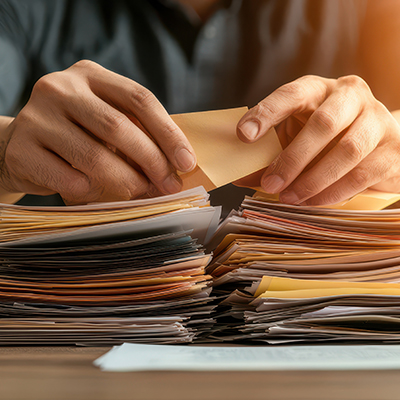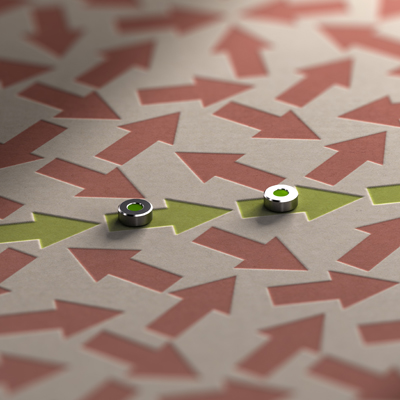All too often, when ramping up at a new Epic client, PinnacleHCA consultants find ourselves sifting through Excel-based dashboards to validate data, trends, or issues. Additionally, it is not uncommon for a CFO, Director of Revenue Cycle, or functional Team Lead to approach us with questions around how to track down specific account populations for projects such as a Medicare audit or rebill initiative.
All too often, when ramping up at a new Epic client, PinnacleHCA consultants find ourselves sifting through Excel-based dashboards to validate data, trends, or issues. Additionally, it is not uncommon for a CFO, Director of Revenue Cycle, or functional Team Lead to approach us with questions around how to track down specific account populations for projects such as a Medicare audit or rebill initiative.
Epic comes with many bells and whistles that allow organizations utilizing the Hospital Billing module to track and trend metrics and identify root cause directly in Epic, eliminating the need for cumbersome Excel reporting and freeing up analytics team’s bandwidth. One area in which PinnacleHCA specializes is building custom metrics and reporting directly in Epic to allow the Patient Financial Services leadership team to track and monitor data on an as needed basis. This in turn leads to improved ability to identify and address root cause. In the revenue cycle, we are constantly working to identify and fix problems to help drive performance. Improving transparency and accessibility in Epic allows us to identify and address issues in a faster, more proactive way.
1) Watch List Customization
Many organizations may be unaware of the fact that Epic’s Watch List is heavily customizable within Radar Dashboards. It can be used to track vendor inventories, at-risk account populations, and high-opportunity buckets or other client-specific metrics. These metrics can be trended by volume or dollar or grouped and drilled into with a couple of clicks directly in Epic. This way, operations is always utilizing the most current data and not reliant on a weekly e-mail. At PinnacleHCA, we have a suite of 60+ custom metrics that can be built and customized to a client’s environment.
Metric Examples
| Metric | Description |
|---|---|
|
Denial in a Created status |
Tracks unworked denial populations. Can be customized based on denial age, payer, denial category, etc. |
|
Account with agency > “X” months |
Tracks accounts that have resided with a vendor longer than a specific timeframe. Timeframe can be customized for each vendor to help identify populations that may need to be reviewed or returned to the business office. |
|
Accounts nearing filing deadline |
Track accounts that are within X days of a timely filing deadline. Logic is based on filing deadlines configured at the payer or plan level in Epic. |
2) Dashboard Development and SlicerDicer
Epic provides more dashboards than anyone could fully comprehend; however, we often find the need to build out custom components via Epic’s SlicerDicer and/or Reporting Workbench tools to provide clients with the necessary transparency to track and troubleshoot their AR. Utilizing these tools directly in Epic allows operations to quickly identify trends and drill into account-specific examples that can be updated or routed as necessary without stepping outside of Epic.
Dashboard Metric Examples
| Metric | Description |
|---|---|
|
Top 15 payers by average denial age |
Tracks the payers with the highest denial age. The number of payers included can be customized (top 10, top 20, etc.) |
|
Denial status by denial age |
Breaks down the number of denials by status code and then groups each status into an aging breakdown. For example, 200 denials with a status of “Pending Internal” and of those 200, 50 might be aged > 90 days. |
|
Oncology denials by physician and denial category |
Tracks denials by attending physician to identify opportunities for clinical feedback. Quantifies total denials over a custom timeframe and breaks down the denials by denial category (authorization, eligibility, etc.) |
In summary, there is a wealth of information in Epic. At times, it can seem overwhelming. At PinnacleHCA, we specialize in empowering operational leadership by bringing key metrics to the forefront and driving improved AR outcomes by accelerating issue identification and resolution. If you would like to learn more about our client work and track record of success related to Epic optimization or revenue cycle management, please reach out to Kevin Blanchard at kblanchard@pinnaclehca.com.